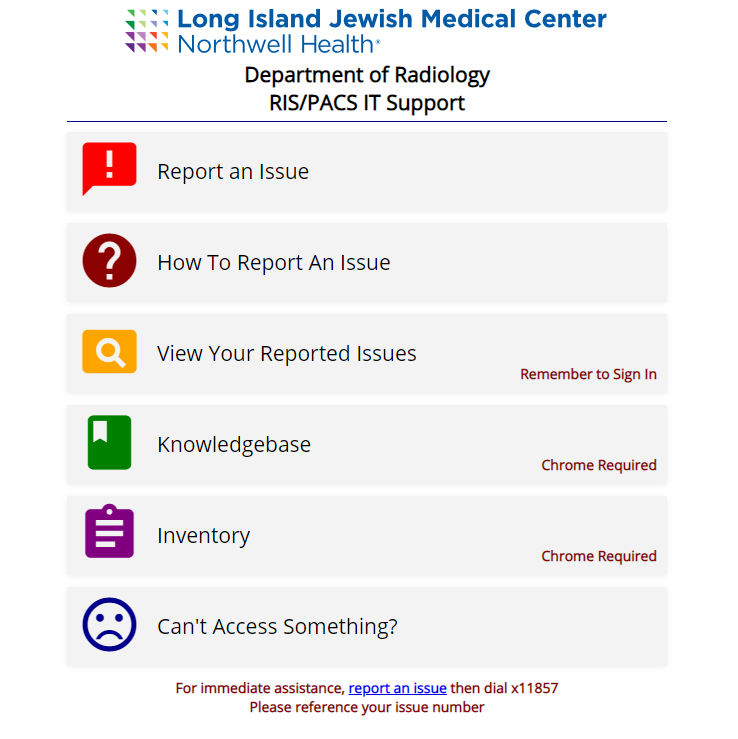
The Radiology department I work for has a Redmine installation that they use to track ITSM requests and incidents. When I started, this tool was used exclusively by the IT staff; there was a desire to have end-users directly create their own issues, instead of calling our one phone line or e-mailing a distribution group, but Redmine required its own user accounts, and the interface was not ideal for a non-IT person needing to submit an issue quickly, let alone in a tool that was not built for ITSM purposes.
I created an intranet page with a big and simple menu that gave end-users a quick launchpad to report issues, find issues they reported, and access other IT websites. I re-configured Redmine to allow corporate directory authentication, and utilized the built-in REST API to create a streamlined form for users to fill out request and incident tickets. Since Redmine didn’t have fields for some information we’d like to know, and had way too many fields for things we didn’t want to know (and could confuse an end-user), I had my form pre-format the information before sending it to redmine; for example, depending on the issue “type”–incidents for broken items, requests for changes–the priority level would change and a string (such as *INCIDENT*) would be pre-pended to the issue title. These changes made it easier for us to convince our users to submit issues on their own, and gave us more consistency in the way issues are formatted that allowed us to create e-mail filter rules and Redmine queries to sort and visually identify issues quicker.
Additional Changes
In addition to the RadHelp portal, I deployed an installation of the open-source wiki software BookStack to create a central location for documentation about department procedures, which prior either did not exist, or were scattered in files stored in network shares. BookStack was integrated with the corporate directory to allow all department users to log in, and roles were set up to provide separate access for IT-internal and public department information.